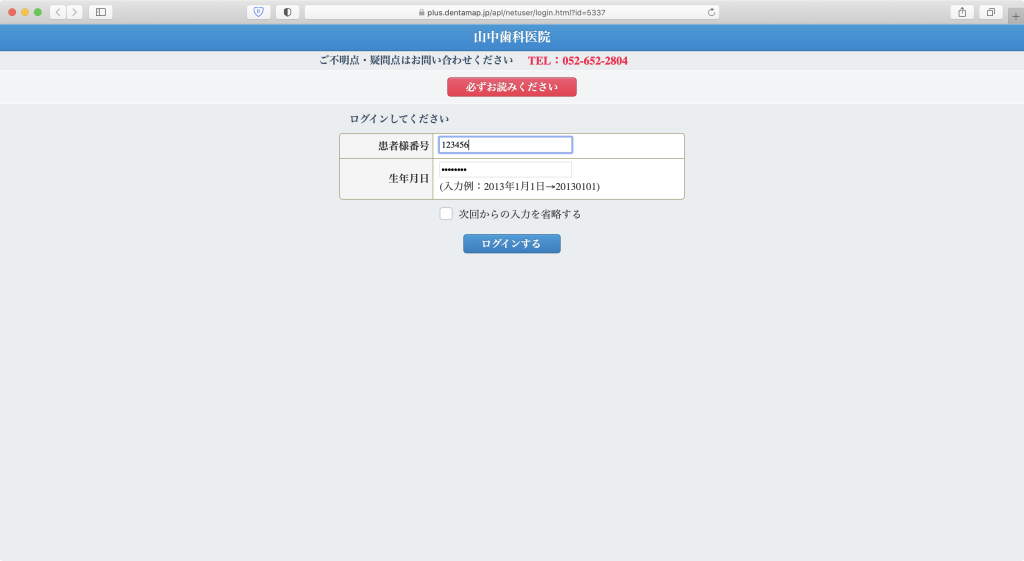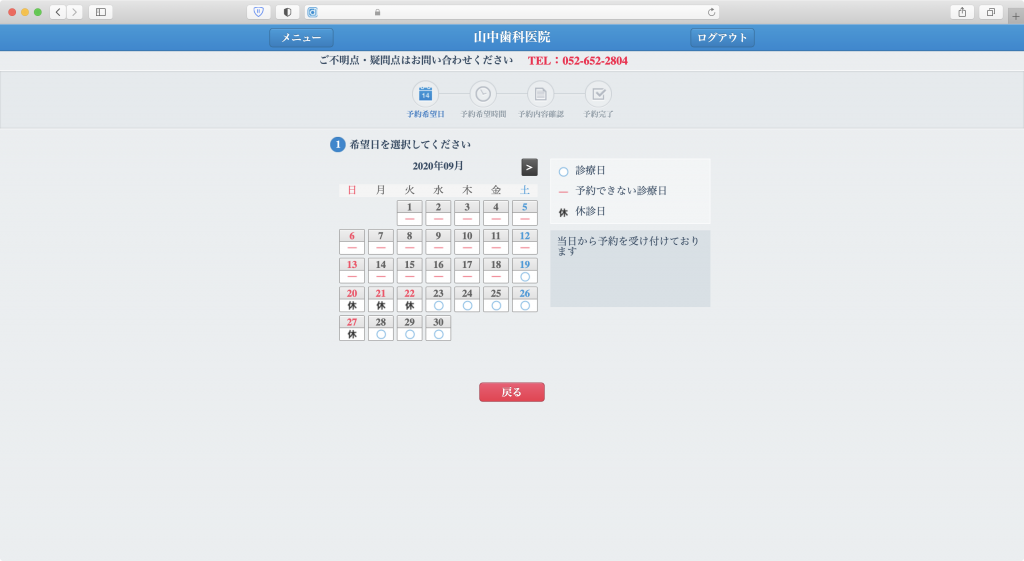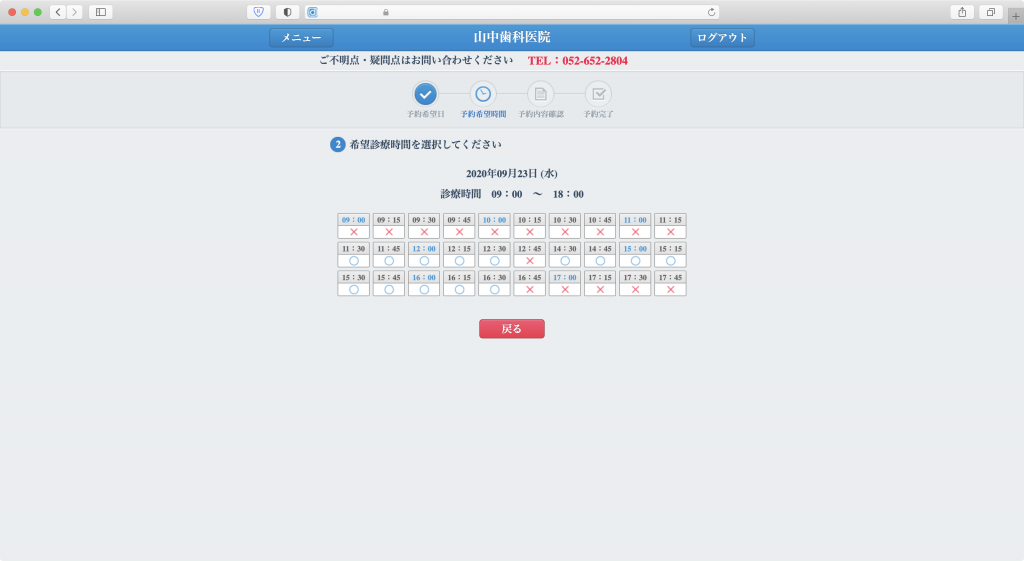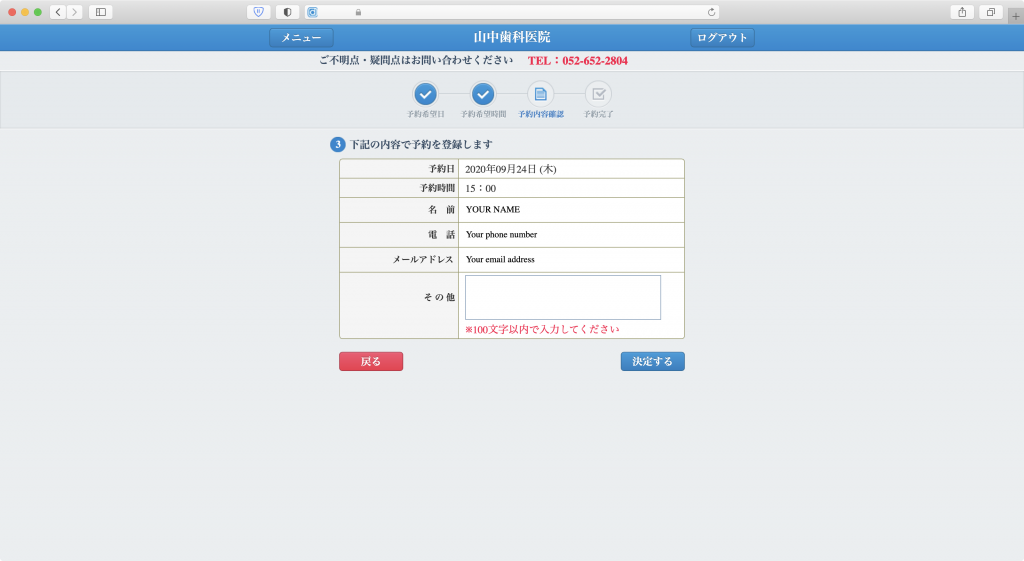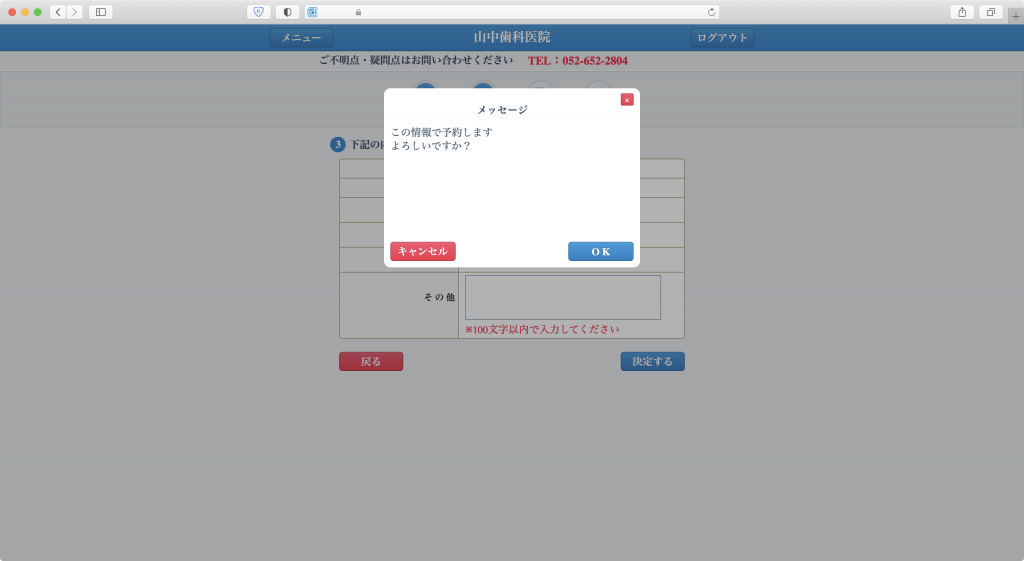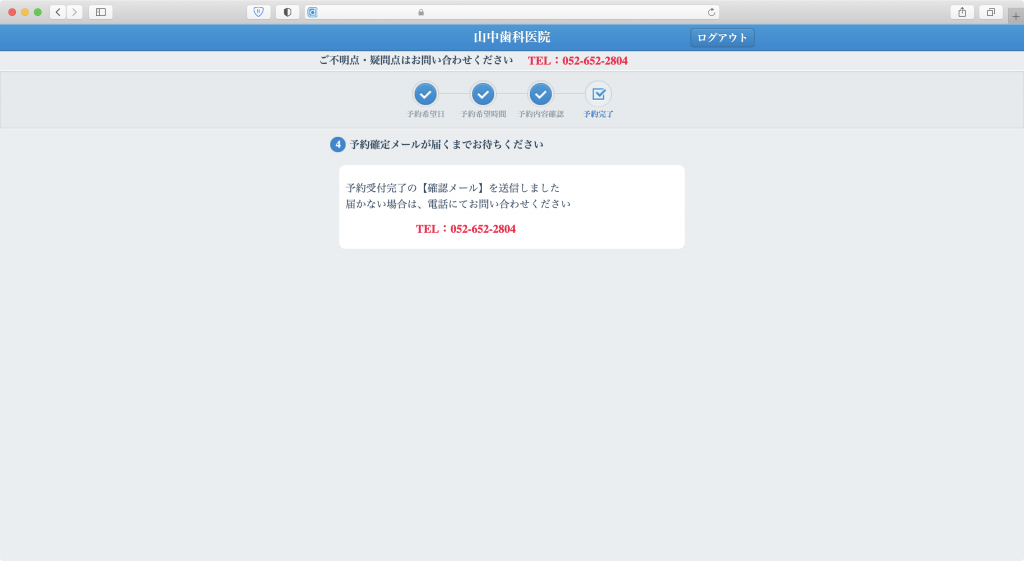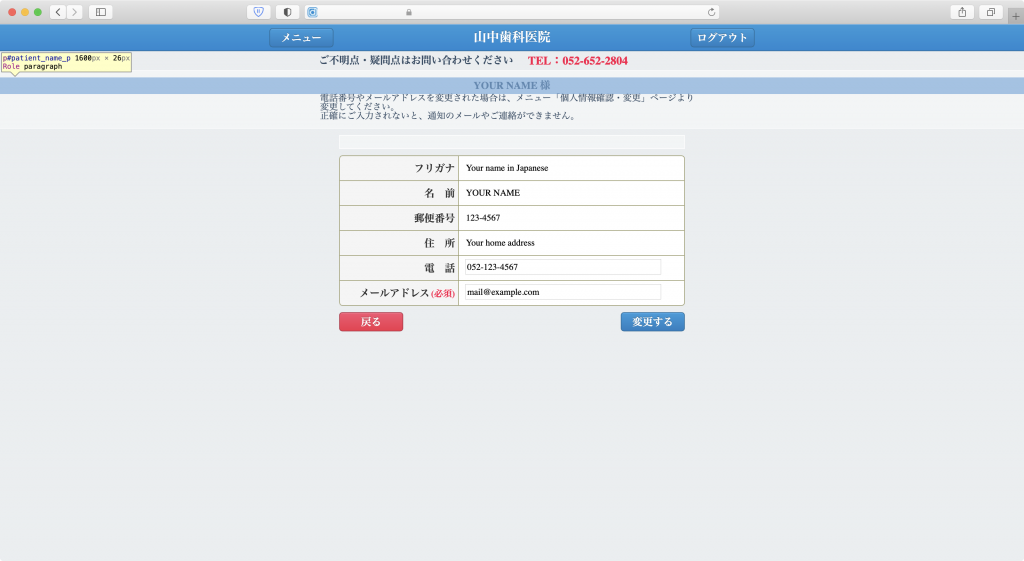Make an appointment online
Our online booking system is the easiest way to secure your appointment at our clinic, but it is only in Japanese. Please see below for instructions.
Enter the patient number from your appointment card in the top box, and your birth date (YYYYMMDD) in the bottom box, then click the blue button to log in.
Choose the date you would like to make an appointment on.
- Appointments available
- Appointments not available
- 休 Yamanaka Dental Clinic is closed this day
Choose the time you would like to make an appointment.
- Appointments available
- Appointments not available
Confirm your booking details here. You can type in the box if there is something you would like to let our staff to know. If everything looks good, click the blue button at the bottom right. You can change the time of your appointment if you click the red button at the bottom left.
This screen means that your appointment is confirmed. We are waiting to help you at Yamanaka Dental Clinic in Nagoya.
Registration
Fill in your phone number and email address, then click the blue button at the bottom right. The message 個人情報を変更しました means your information was updated successfully. Click the red button to the left to return to the main menu.
Access
| Mon | Tue | Wed | Thu | Fri | Sat | Sun |
| ~17:00 |
On weekdays we are open from 9:00~13:00 and 14:30~18:00 (17:00 on Saturdays). We are closed on Thursdays and Sundays.