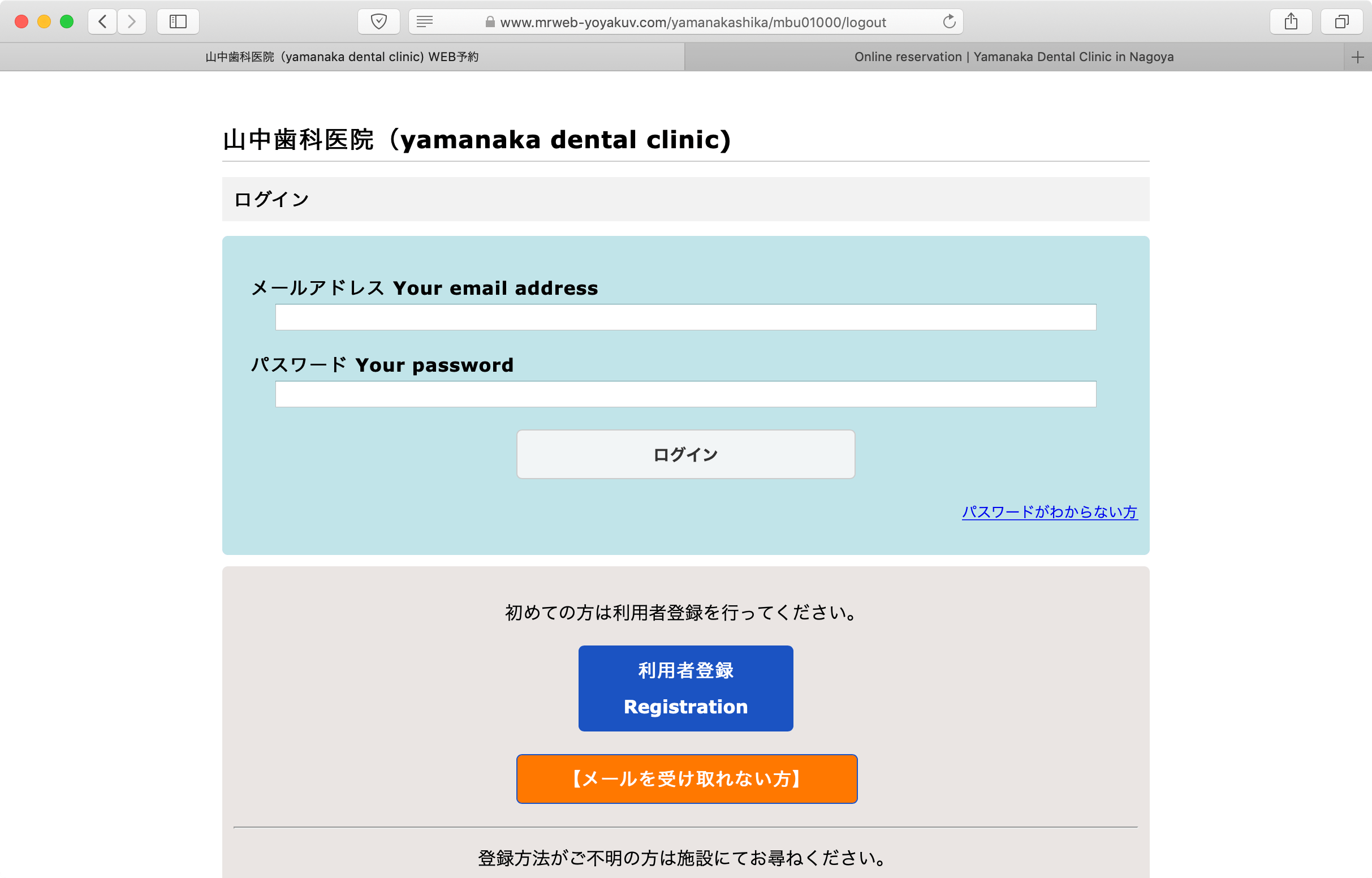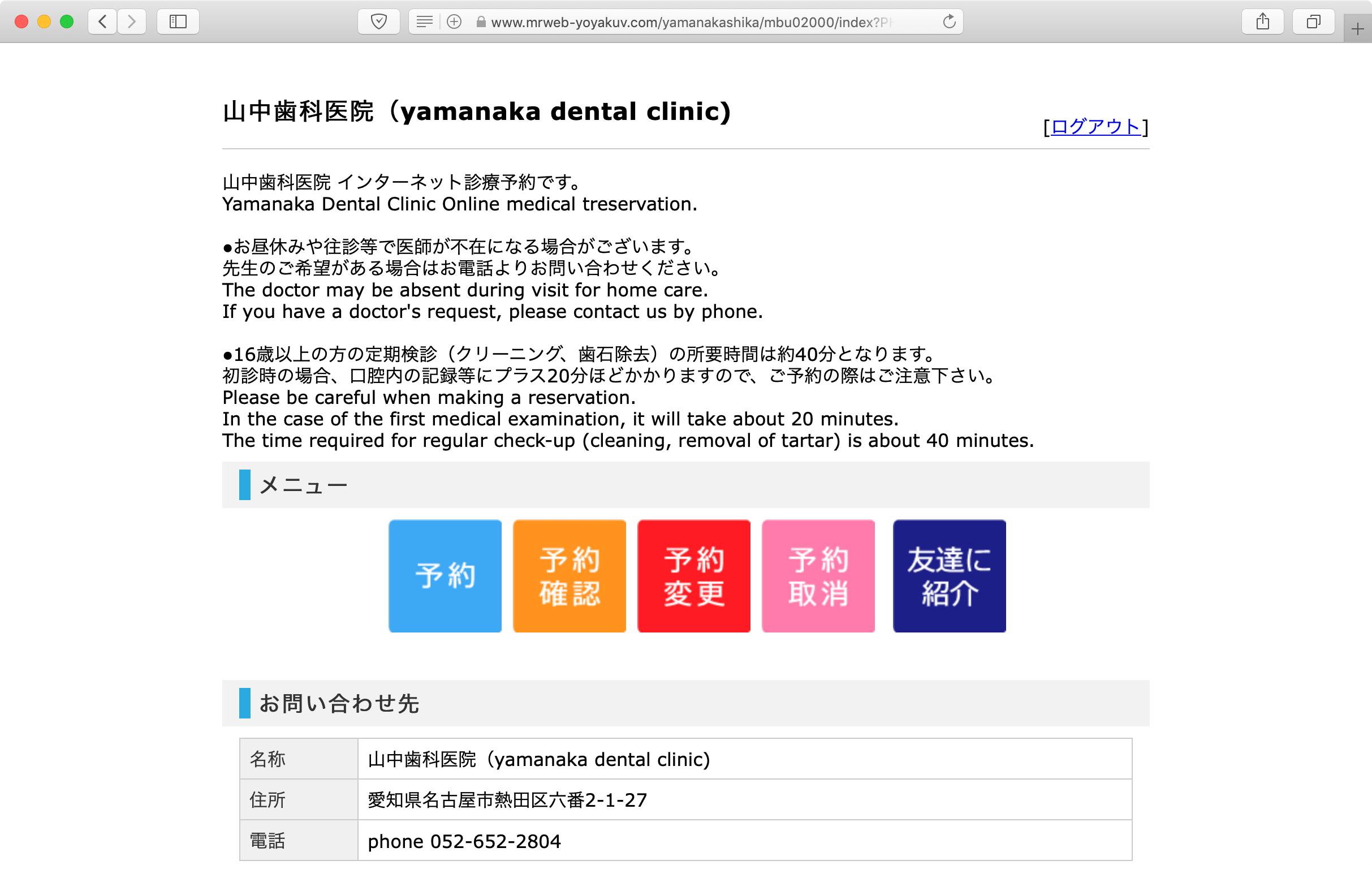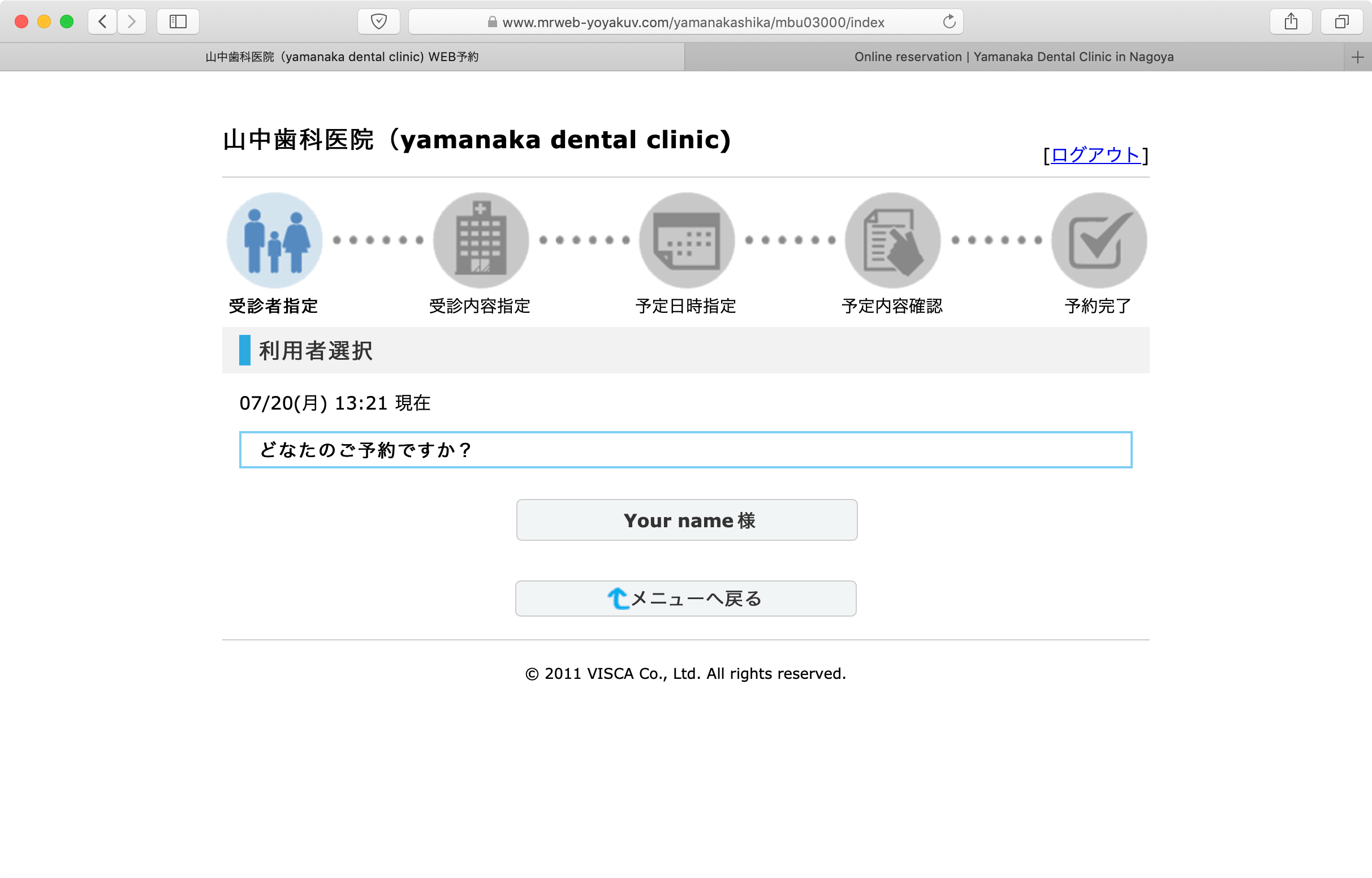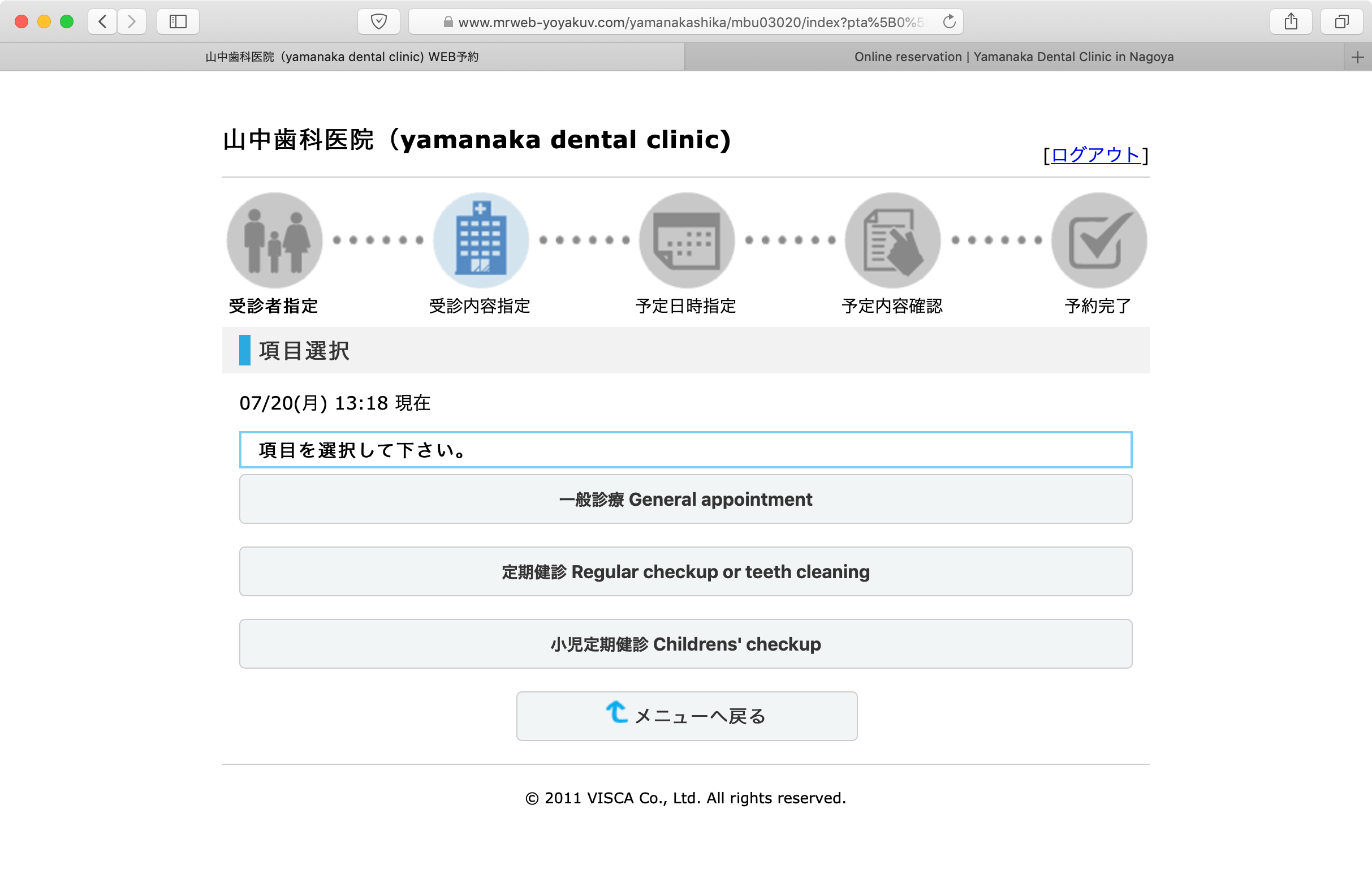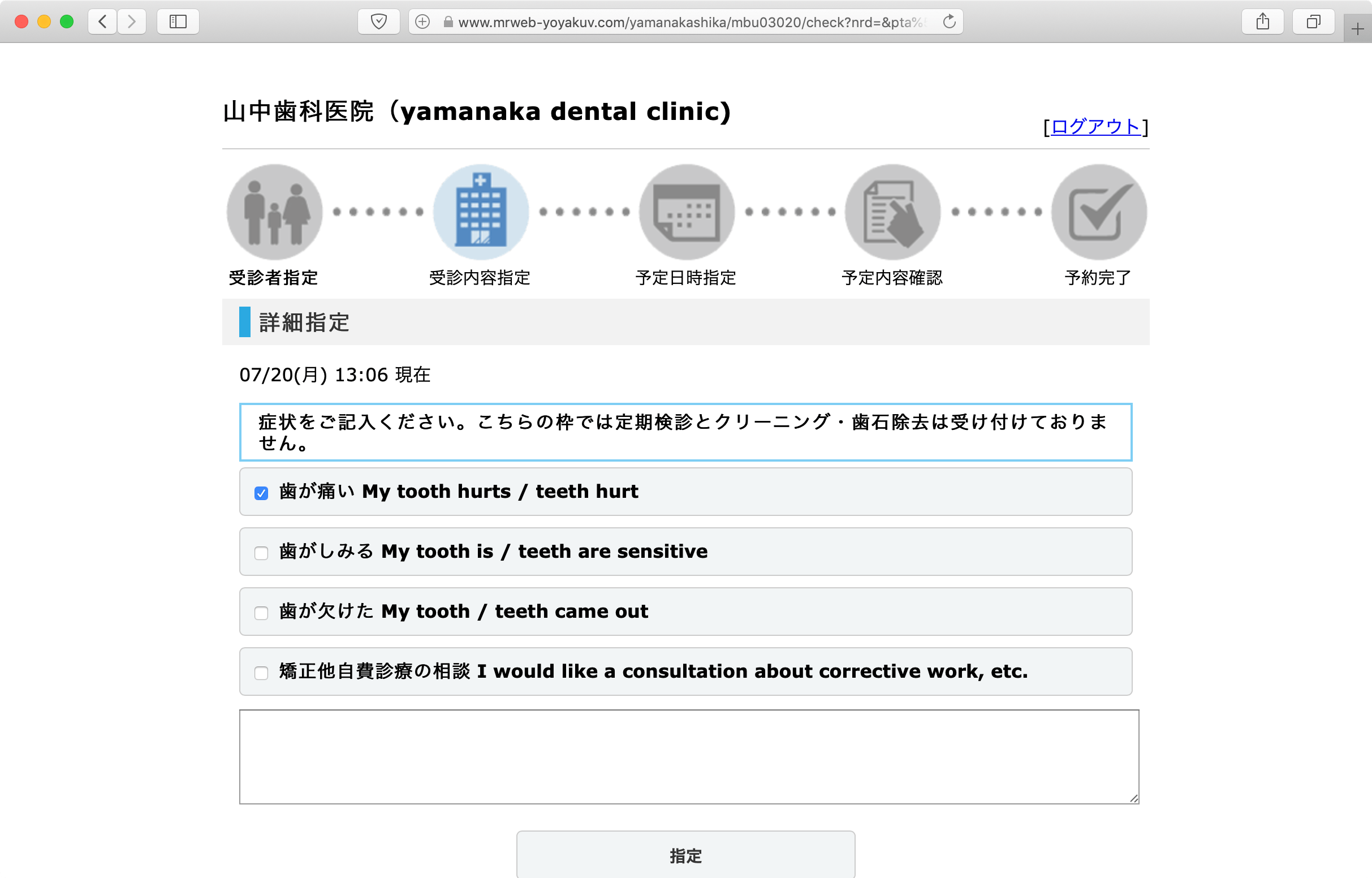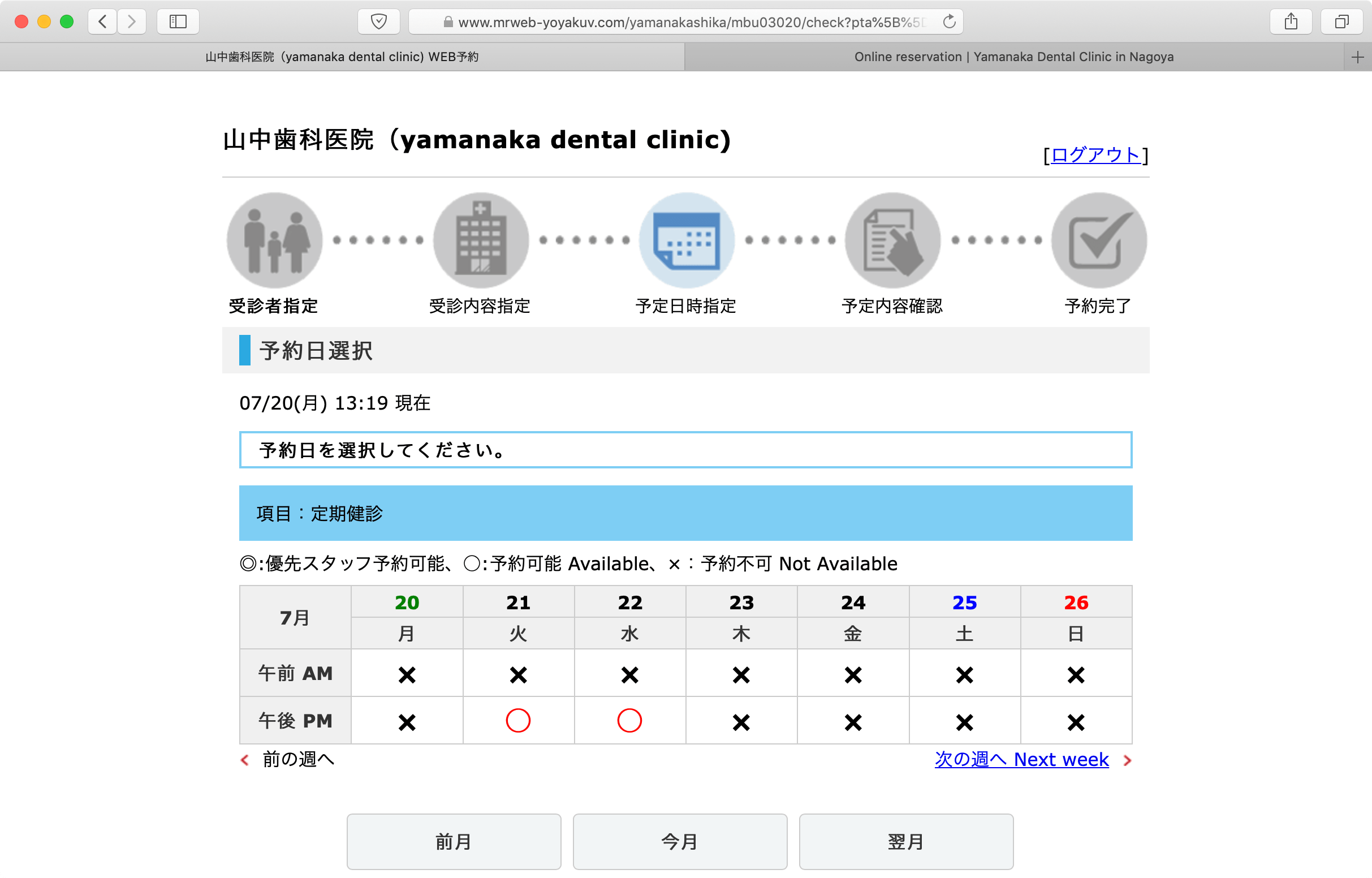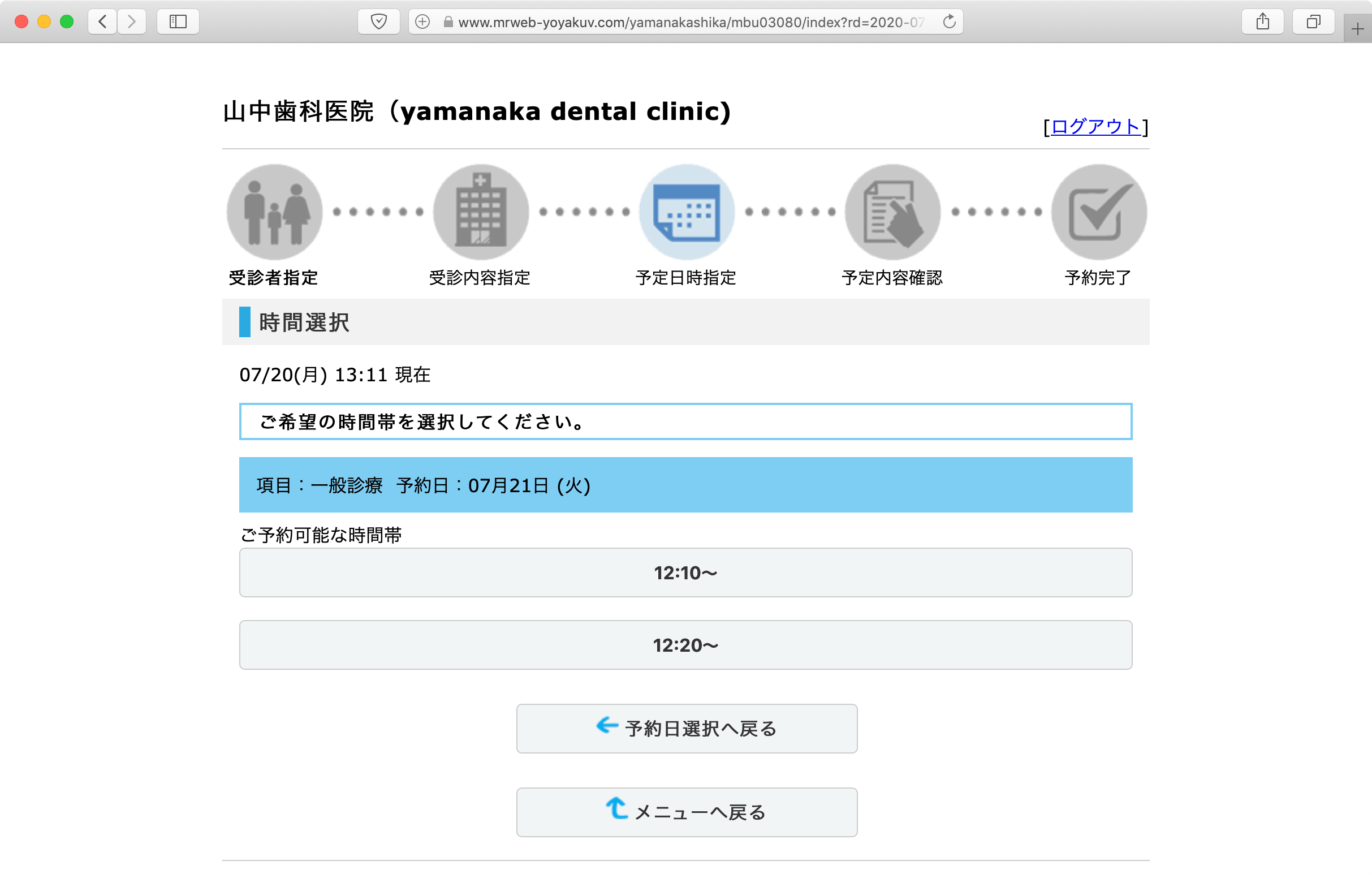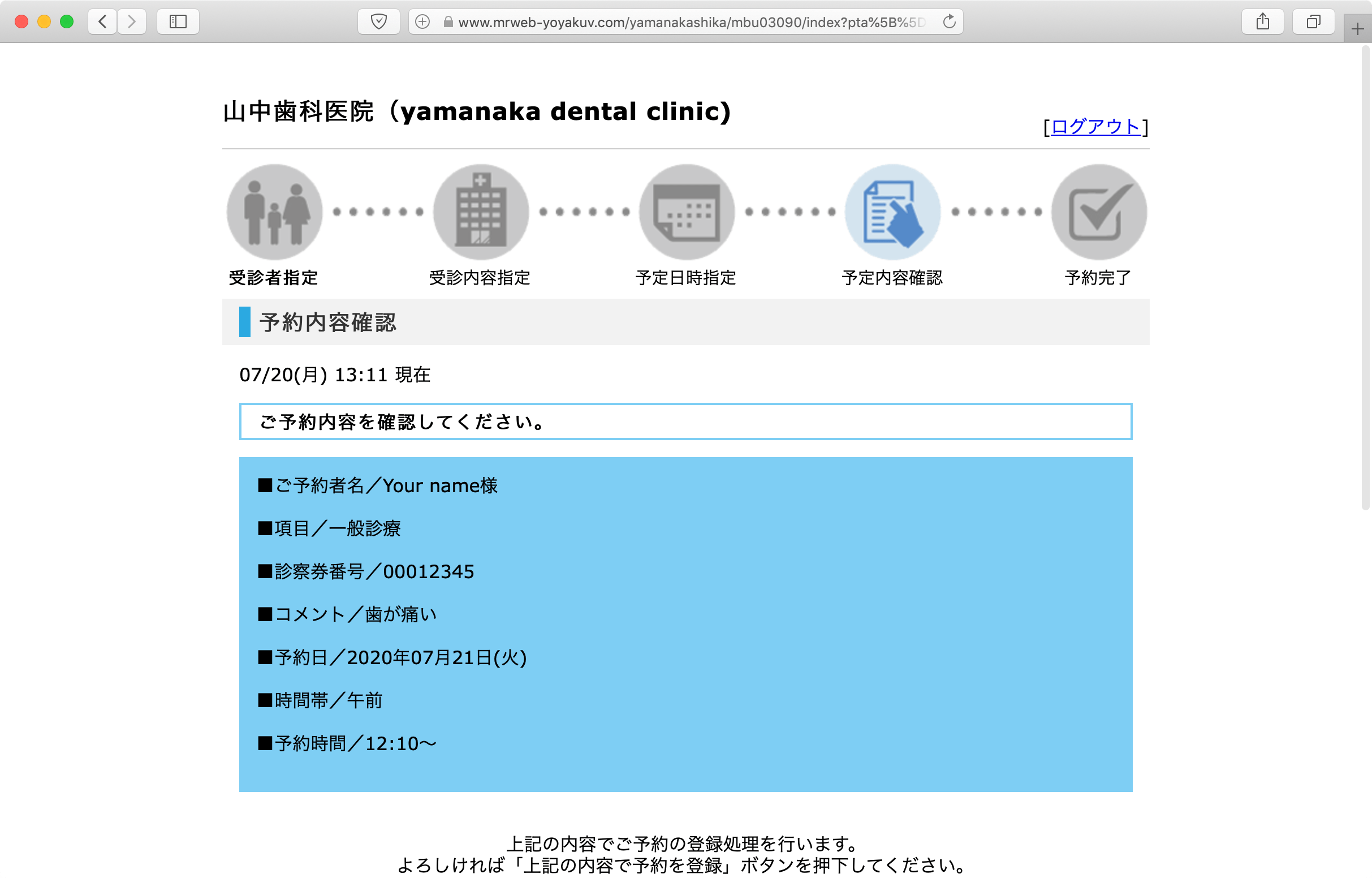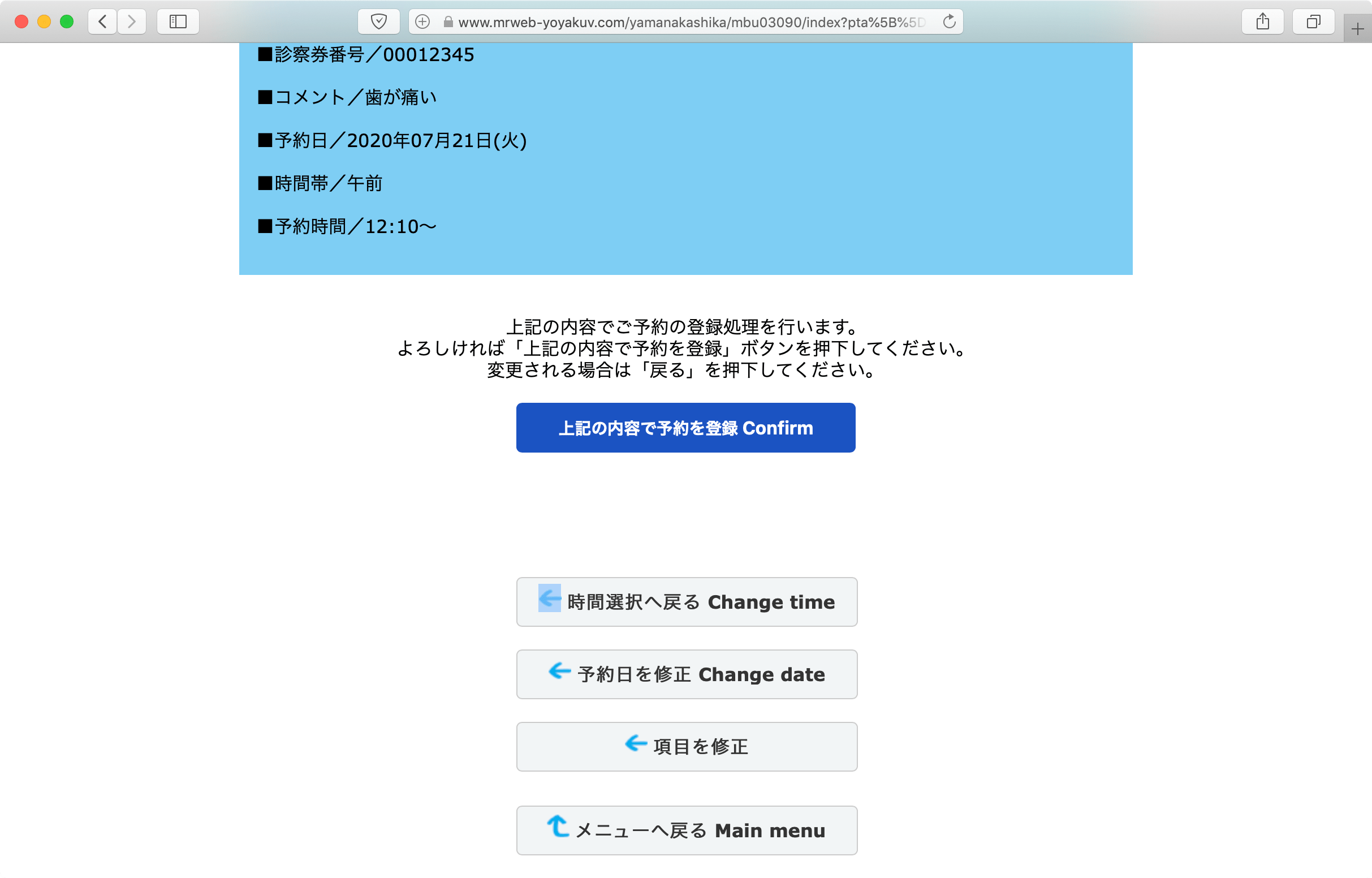Make an appointment online
Our online booking system is the easiest way to secure your appointment at our clinic, but it is only in Japanese. Please see below for instructions.
Enter your email address and password and click the login button.
If you are booking a appointment for the first time, click on the blue square that says 予約 to make a reservation.
the other colors mean:
- See my current reservations
- Make changes to a reservation
- Cancel a reservation
- Refer a friend
Choose your type of appointment. If you have a problem with your teeth, choose “General Appointment”. If you would like a regular checkup or teeth cleaning, choose that option.
Next, choose a date for your appointment from the calendar. The top row is for morning appointments and the bottom is for afternoon appointments.
Next, the confirmation screen will show the details of your appointment in a blue box. Your appointment is not confirmed yet! Scroll down…
…and click the blue button if you are happy with your appointment. If you would like to change some details of your appointment, click the relevant button. We are waiting to assist you at Yamanaka Dental Clinic in Nagoya.
Registration
- Send an email here to get your registration link:
- You will recieve a reply containing a link to register an account on the online booking system. If the message doesn’t arrive, please check your junk or spam folder.
Fill in the form like this:
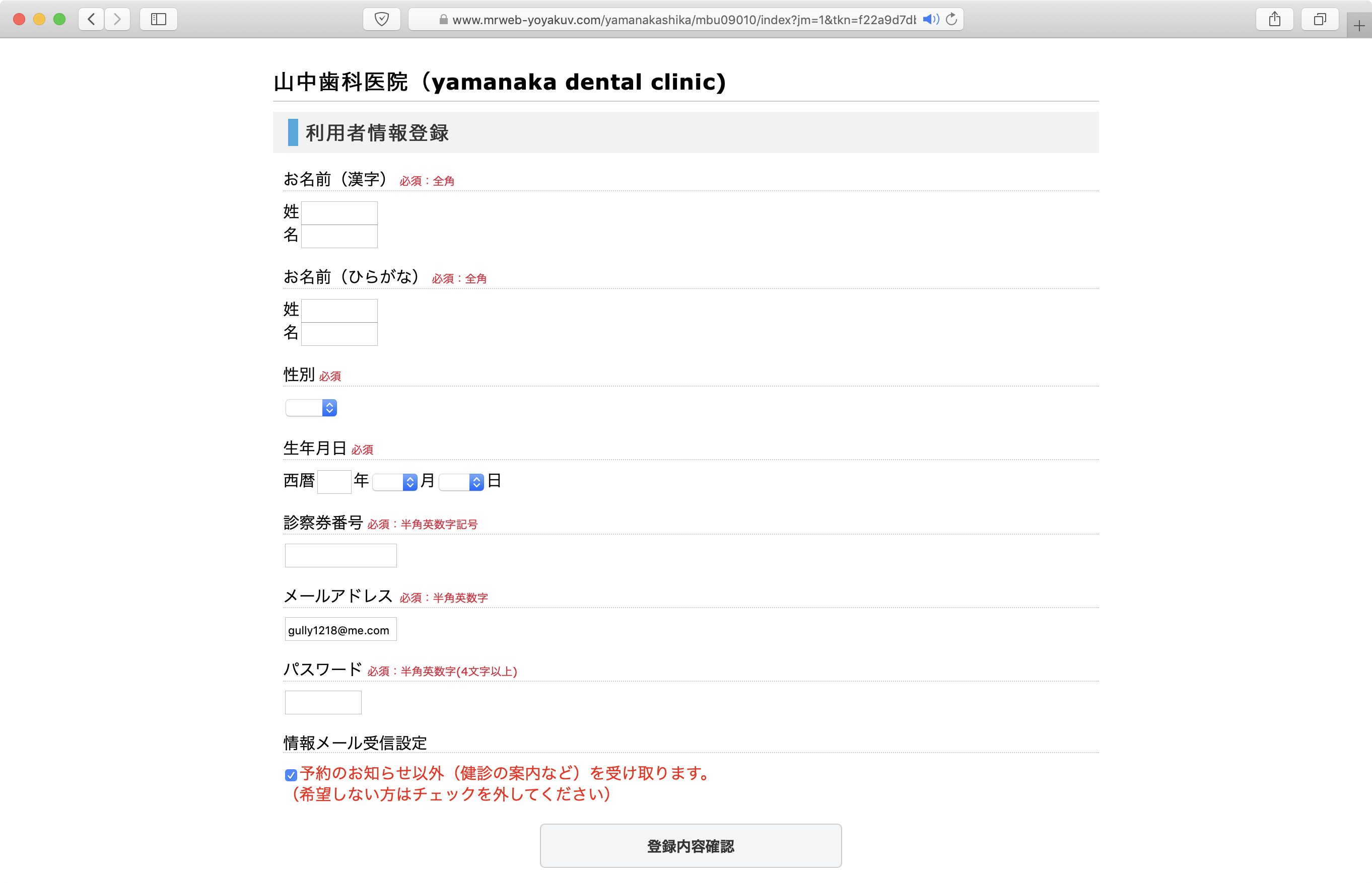
お名前(漢字)Your name
お名前(ひらがな)
性別 Your gender
生年月日 Your birth date
診察券番号 Your patient number
Your patient number is on the back of your appointment card.
メールアドレス Your email address
パスワード Your password
Your password should be four characters or more.
The next page will be a confirmation screen with a blue box containing the information you filled in. Click the blue button, and your registration is complete.
Access
| Mon | Tue | Wed | Thu | Fri | Sat | Sun |
| ~17:00 |
On weekdays we are open from 9:00~13:00 and 14:30~18:00 (17:00 on Saturdays). We are closed on Thursdays and Sundays.